With this tip below on How to Add CommentLuv Plugin On Blogger Blogs,
you can also implement the commentluv plugin as seen in WordPress blogs
on blogger. Commentluv is a plugin that allows commentators to leave a
link of their most recent post or any blog post on blogs they comment on
which have installed the plugin.
Some also have the feature of retaining the twitter username of the commentators. The commentluv plugin to site owners and commentators has lots of advantages. To the former, it can bring about an increase in the blog/site's traffic and comments. Since the commentators get rewarded with a backlink to their blogs and others visiting their site from the link, this encourages them to drop comments,
which in turn increases user engagement on that site/blog. Installing the commentluv plugin in blogger would mean replacing the default commenting system on blogger, to do this, here's how to add commentLuv plugin for blogger blogs.
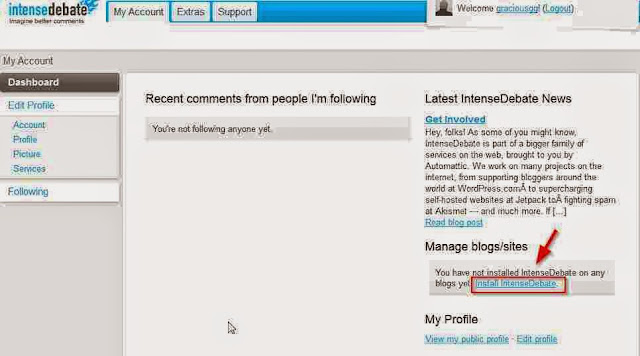
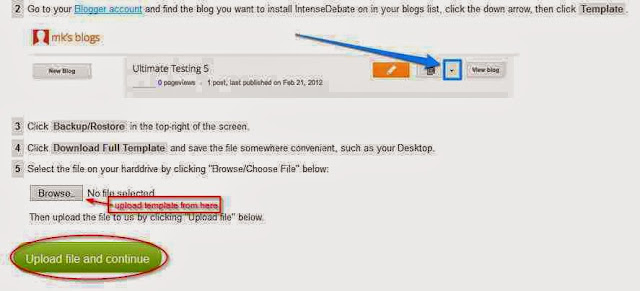
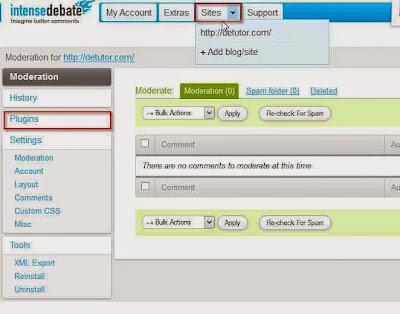
Some also have the feature of retaining the twitter username of the commentators. The commentluv plugin to site owners and commentators has lots of advantages. To the former, it can bring about an increase in the blog/site's traffic and comments. Since the commentators get rewarded with a backlink to their blogs and others visiting their site from the link, this encourages them to drop comments,
which in turn increases user engagement on that site/blog. Installing the commentluv plugin in blogger would mean replacing the default commenting system on blogger, to do this, here's how to add commentLuv plugin for blogger blogs.
How to Integrate CommentLuv With Blogger Blogs
- Visit IntenseDebate with this link
- Signup for an account.
- Ensure you tick the radio button "i want to install intenseDebate on my blog or website" before clicking the sign up button.
- Verify your email address by clicking on the link that will be sent to the email which you signed up with.
- Log into your account on IntenseDebate.
- On the site, Select install intenseDebate.
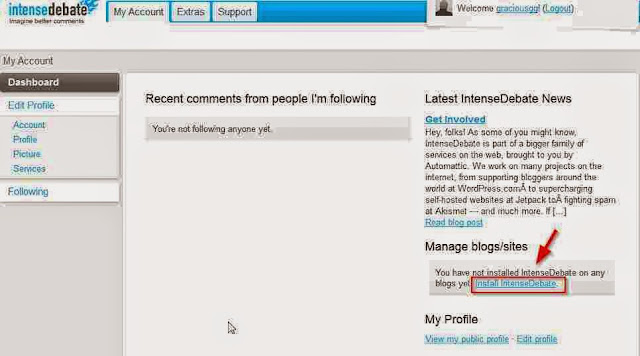
- Select your blogging platform as blogger
- You can also choose if the commentluv plugin should be shown on all existing posts or on new posts.
- Next, From your blogger dashboard, navigate to template
- Download a copy on your template.
- Return to IntenseDebate site, upload your template where it's specified.
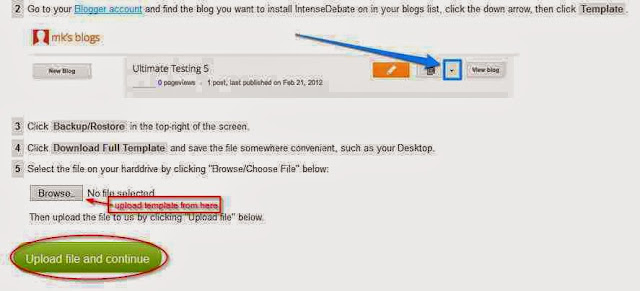
- In the code that is generated, it contains your template codes and the commentluv plugin code. Copy the entire code to a notepad or any other text editor.
- Click on the 'Sites' tab
- Select 'plugins'
- In the list of plugins that displayed, activate 'commentluv'.
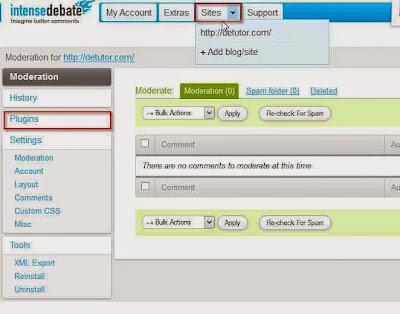
- Return to your blogger template,
- Click on edit html,
- Replace the entire code in your template, with the code you copied from IntenseDebate site.
- Save your template, then view your blog to note the changes
No comments :
Post a Comment